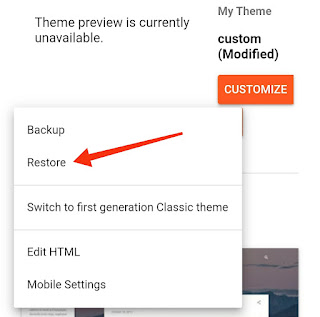In this topic, we will learn how to install a Blogger template on your Blogger blog in 5 minutes.
Although the method of installing the Blogger template on the Blogger platform is very easy, there are many beginners who do not know how to install a new template on the Blogger blog, and for this I decided to write this topic and discuss in it the method of installing the Blogger template.
There are many default Blogger templates on the Blogger platform, but unfortunately these templates do not have many features, and for this reason many bloggers are looking for professional Blogger templates in order for their blogs to look professional and similar to WordPress sites.
To install a new blogger template on your blog, follow the explanation with pictures
First, click on "Theme", as shown in this image
After clicking on Theme, this page will appear
Now, click on the button indicated by the arrow
Then a small window will appear, click on (Restore) as shown in this image
Then download the template from your device (phone or computer).
You must have already downloaded the template to your device.
If you do not have a blogger template on your device, you can search Google for blogger templates and find hundreds of free templates, or you can buy a new blogger template.
If you are a beginner and your blog is still small, I advise you to use a free template. And when your blog becomes popular and thousands of visitors enter it, then you can buy a blogger template.
To find free blogger templates, it is enough to type in the search engines (Blogger templates) and stumble upon many free templates.
Tags
General Topics